iot lab Workshop
iot lab work shop
This project is maintained by DanielYEHsieh
Steps to compile the workshop firmware for M5STICKC (ESP32)
Clone the repo
In your Cloud9 terminal environment, clone the lab repo:
cd ~/environment
git clone https://github.com/aws/amazon-freertos.git --recurse-submodules
Install python require packages
cd ~/environment/amazon-freertos/vendors/espressif/esp-idf
pip install --user -r requirements.txt
Setup your credentials
Create the aws_clientcredential_keys.h
Navigate to https://yona75.github.io/credformatter/, upload your Certificate and Private key that you downloaded in the previous step and generate an aws_clientcredential_keys.h file.
Copy aws_clientcredential_keys.h to project
Copy the file to ~/environment/workshop/amazon-freertos/demos/include/ directory by dragging it there
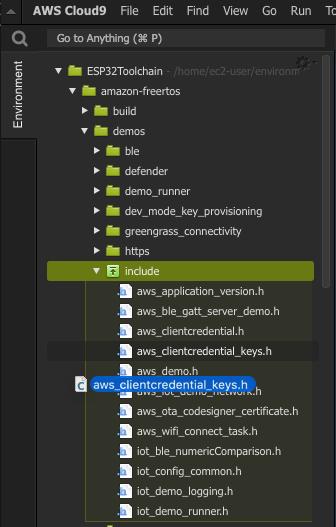
Edit aws_clientcredential.h
Open the aws_clientcredential.h file by double-clicking on it. And change the following values:
...
#define clientcredentialMQTT_BROKER_ENDPOINT "[YOUR AWS IOT ENDPOINT]"
...
#define clientcredentialIOT_THING_NAME "[THE THINGNAME YOU CREATED]"
...
#define clientcredentialWIFI_SSID "[WILL BE PROVIDED]"
...
#define clientcredentialWIFI_PASSWORD "[WILL BE PROVIDED]"
...
#define clientcredentialWIFI_SECURITY eWiFiSecurityWPA2
...
Note: clientcredentialWIFI_SECURITY is defined without double quotes
Compile the code
cd ~/environment/amazon-freertos/vendors/espressif/boards/esp32/aws_demos
make all -j4
If compilation is successful, you should be greeted with the following message:
esptool.py v2.6
To flash all build output, run 'make flash' or:
python /home/ec2-user/environment/workshop/amazon-freertos/vendors/espressif/esp-idf/components/esptool_py/esptool/esptool.py --chip esp32 --port /dev/cu.usbserial-29568143B4 --baud 1500000 --before default_reset --after hard_reset write_flash -z --flash_mode dio --flash_freq 40m --flash_size detect 0x1000 /home/ec2-user/environment/workshop/amazon-freertos/vendors/espressif/boards/m5stickc/aws_demos/build/bootloader/bootloader.bin 0x20000 /home/ec2-user/environment/workshop/amazon-freertos/vendors/espressif/boards/m5stickc/aws_demos/build/aws_demo.bin 0x8000 /home/ec2-user/environment/workshop/amazon-freertos/vendors/espressif/boards/m5stickc/aws_demos/build/partition-table.bin
Download the binary files
Once compilation is done, download these 3 files to your local computer:
- build/aws_demo.bin
- build/partition-table.bin
- build/bootloader/bootloader.bin
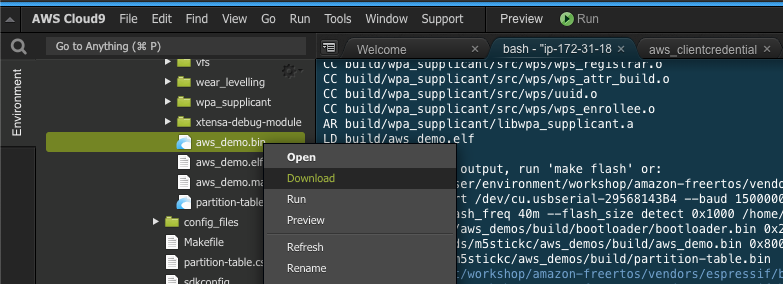
Note: the “build” folder is located in ~/environment/workshop/amazon-freertos/vendors/espressif/boards/m5stickc/aws_demos/build